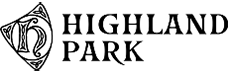Using the Club Calendar
Using a Google account to receive notifications from the Club Calendar:
Getting a google account is probably the most useful thing you can do as it allows you access to various applications and control all your email accounts from one place.
It will also let you add the Club's Calendar to you own and sign up for notifications (see below)
Getting a google account is probably the most useful thing you can do as it allows you access to various applications and control all your email accounts from one place.
It will also let you add the Club's Calendar to you own and sign up for notifications (see below)
- Click here to sign up for a google account (you can use you current email address or choose to sign up for a new one)
Once you have a google account you can sign up to calendar notifications via email or on your mobile device notifying you of upcoming events.
You will need the following iCalendar links to add the Club Calendar(s) to your own calendar or mobile device.
The ORFC calendar is made up of different sub calendars, you can copy and paste these links into any calendar product that supports the ical format.
Check your own mobile device manual for instructions how to do this and check that the calendar app syncs correctly.
- First sign in to Google Calendar
- Click here to learn how to Subscribe to public Calenders such as the ORFC Calendar, use Add using a link / URL option - (Subscribing means any changes made on the Club Calendar are updated automatically on your calendar)
You will need the following iCalendar links to add the Club Calendar(s) to your own calendar or mobile device.
The ORFC calendar is made up of different sub calendars, you can copy and paste these links into any calendar product that supports the ical format.
Check your own mobile device manual for instructions how to do this and check that the calendar app syncs correctly.
|
Main ORFC Calendar ical link - for Senior fixtures, social & community rugby events (copy & paste link below:)
https://calendar.google.com/calendar/ical/media%40orkneyrfc.co.uk/public/basic.ics Youth Rugby Calendar ical link - for U14s, U16s, U18s & Girls' rugby fixtures: (copy & paste link below:) https://calendar.google.com/calendar/ical/4tipv7mt7flmsku0fgl25p5jac%40group.calendar.google.com/public/basic.ics Scotland Fixtures ical link: (copy & paste link below:) https://calendar.google.com/calendar/ical/vm8vh4solldnq3rv7g6krhqnu8%40group.calendar.google.com/public/basic.ics |
We may add new sub calendars to this list, so check back here for further links if you notice Club events not showing up on your calendar.
Reminders & Notifications:
Reminders & Notifications:
- You can set up various reminders & notifications for any Calendar - click here to learn how.
- Refer to the instructions for your smartphone / tablet on how to do this with the built in calendar app.
- Make sure that you either set the calendar to auto sync or do it manually to ensure you have the latest event details
If you have any problems with this process, please consult the Google Calendar help pages